"Productivity before buying, love QiYi after buying" is believed to be the true reflection of most people after buying a tablet, but vivo Pad2 with comprehensive upgraded hardware configuration to give the tablet more productivity, so that the tablet is not just a pure entertainment tool. Today, the Vivo Pad3 is here, this time with a Pro suffix, so what are its bright upgrades? And what Pro-level experience will it give us? Let's take a look.

Simple design and a bright screen
In terms of appearance, the vivo Pad3 Pro still continues the minimalist design of its predecessor, with only a centered "vivo" logo on the back and the lens module in the upper-left corner of the fuselage, which, together with the Spring Tide Blue color scheme, makes for a very simple and refreshing overall look.

The body of the vivo Pad3 Pro has a metal-integrated design, and although it weighs 679g, it is still 6.64mm thin. The most important thing is that there is a large 11500mAh battery inside the body, a brief test of the battery life performance, in 200nit brightness, half an hour of 1080P video playback consumes 4%, half an hour of microblogging browsing consumes 4% of the power, a good performance.

vivo Pad3 Pro from the previous generation of vivo Pad2 12.1 inches to 13 inches, with 3.1K ultra-high resolution, specifically 3096x2064. this screen adopts 3:2 screen ratio, compared to the 7:5 ratio will be more balanced, that is, in the horizontal or vertical screen state can display more information, 89% of the screen share ratio can also bring a more The 89% screen-to-body ratio also provides a more stunning visual experience.

The vivo Pad3 Pro's screen supports P3 wide color gamut and 1.07 billion colors, and in the default standard color mode, DisPlay CAL can bring 98.1% sRGB and 92.2% P3 color gamut support, which is quite good color performance.
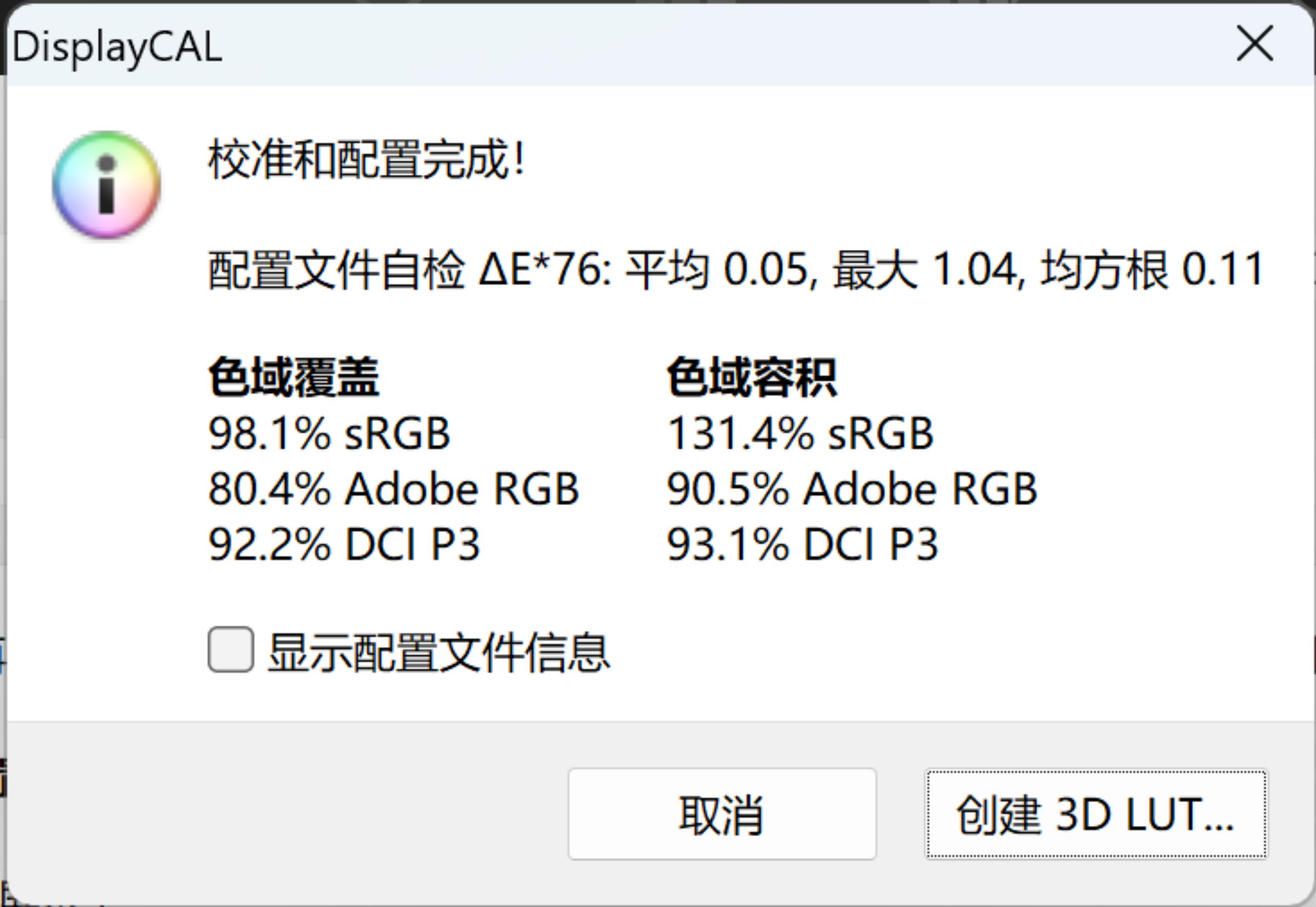
In addition, the Vivo Pad3 Pro screen also has a backlight high penetration system technology to bring higher screen brightness. Measured manual maximum brightness can reach 625nit, HDR video maximum brightness up to 745nit, this performance even in the outdoor light place can see the screen content, from the side of the screen will not have a biased color situation, worthy of praise.
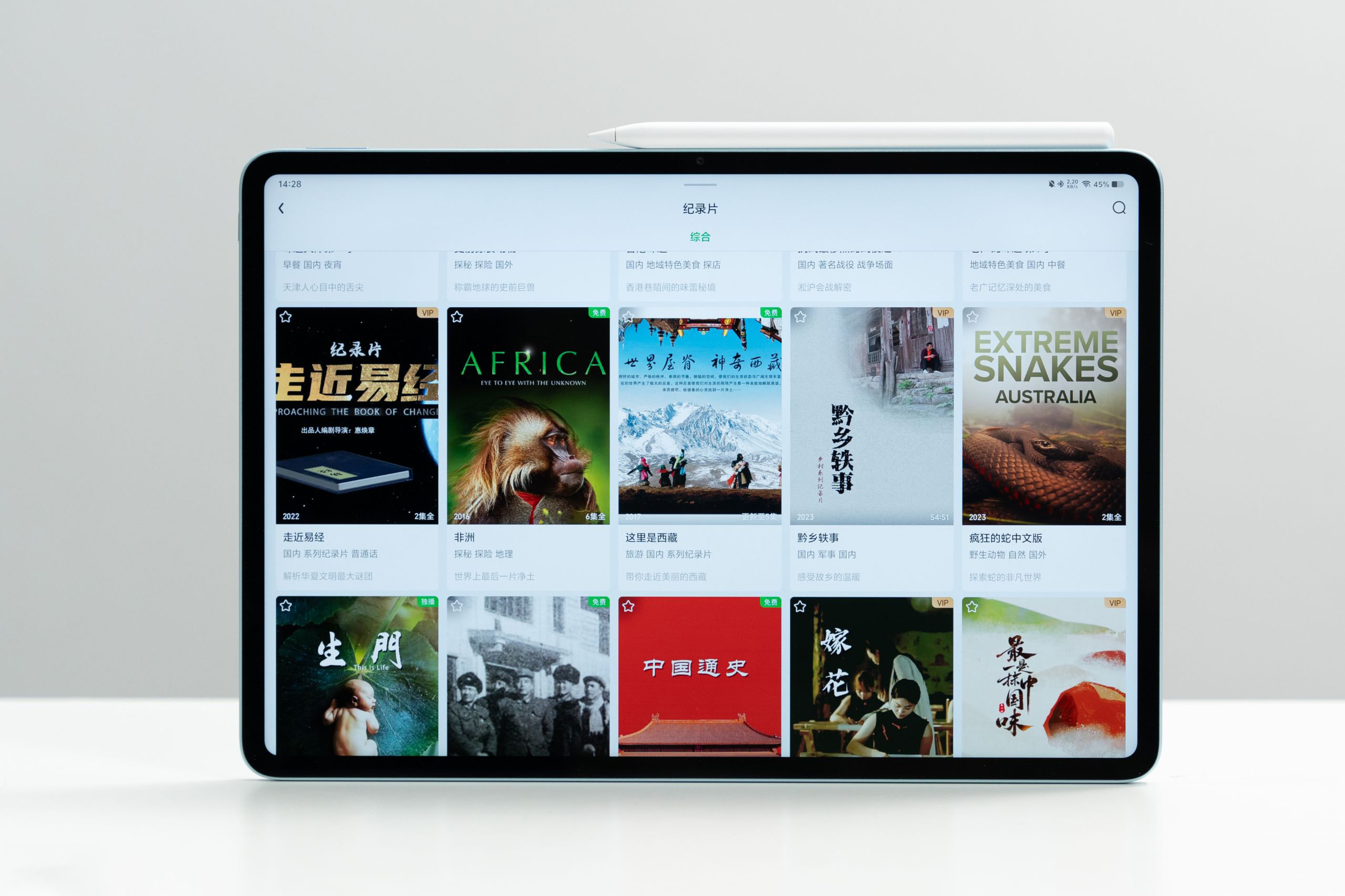
In the case of long office hours, the screen's eye protection function is very necessary, vivo Pad3 Pro has a joint research and development with MediaTek and the Southeast University of the night cat sleep eye protection system, in the retina level display strategy, the screen in the dark light environment will also have a more comfortable display effect, the visibility is also greatly enhanced.
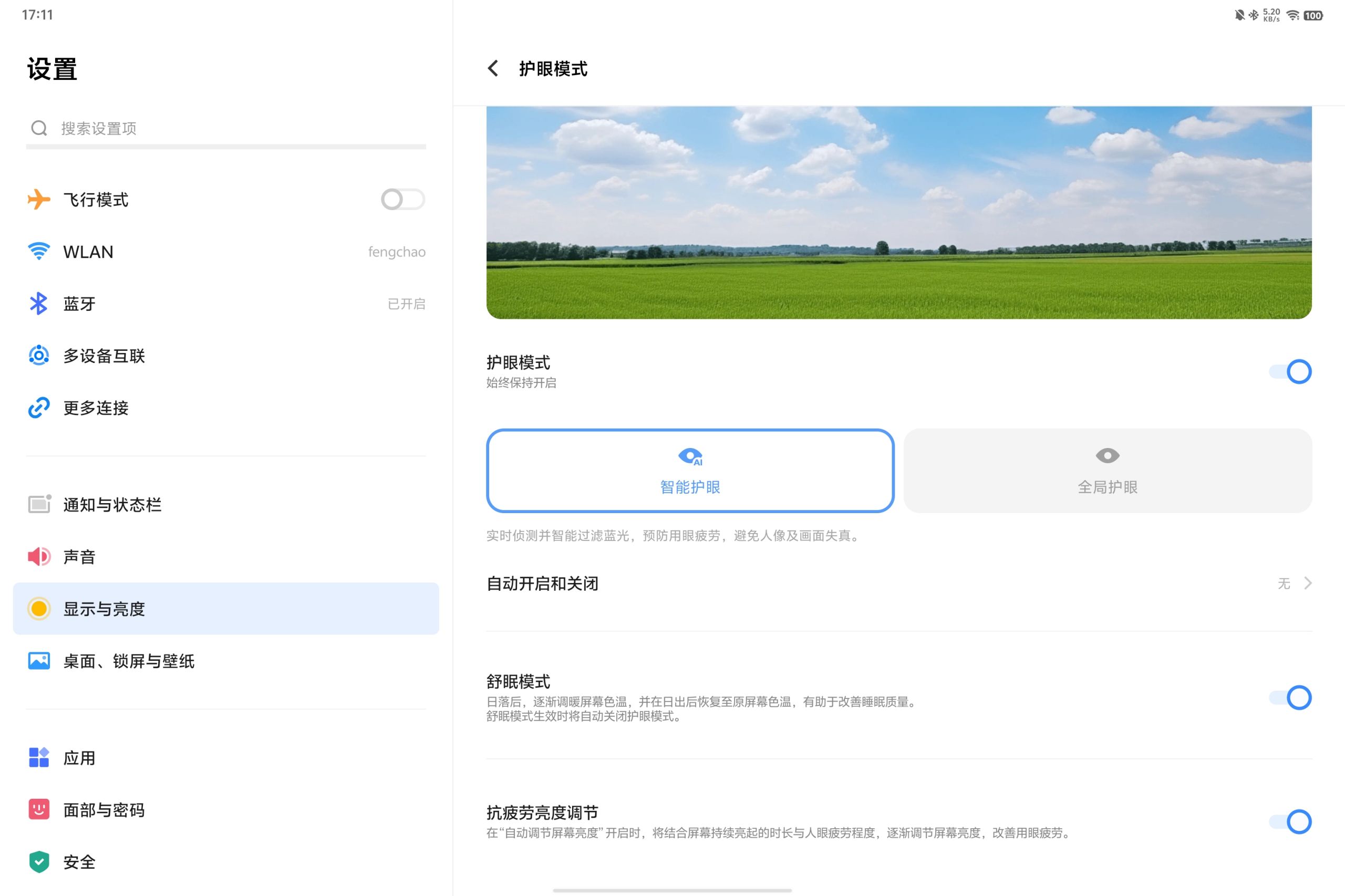
I believe that many people will rarely turn on the eye protection mode because the screen is warm after it is turned on, which affects the visual perception. With the chip-level intelligent anti-blue light 2.0, the Vivo Pad3 Pro can achieve accurate blue light reduction while ensuring that the native colors are true, so that it can achieve the eye protection effect without affecting the sense of view.

BlueCrystal x Tenguiz 9300 for a smoother experience
Usually tablet products are equipped with mid-range chips or sub-flagship chips, but this time the vivo Pad3 Pro goes one step further and brings the most popular Tengui 9300 flagship chip. The chip uses TSMC's 4nm process, a full macrocore architecture, and with the help of Blue Crystal, peak performance is 40% higher and power consumption can be reduced by 33%, as well as the flagship memory combination of LPDDR5X and UFS4.0, and the measured AnTuTu score reaches 207W+, which is an excellent performance.

Although the vivo Pad3 Pro is not positioned as a gaming tablet, vivo has also given a lot of optimization on games, such as the "Game Ultra HD Engine", based on the power of the Tenguet 9300, which can improve the game rendering resolution in the game, especially in the big world game such as the original God, the greatly improved clarity can present more details on the screen.

On other games, in the national game "Peace Elite", Vivo Pad3 Pro supports 90 frames ultra-high frame rate + HDR high-definition image quality, coupled with the "Game Ultra-HD Engine", more realistic images make you feel more immersive. In the game "Dark Zone Breakout" is the first tablet ray tracing function, giving you more shocking picture effect.
The highlights are more in the experience
Unsurprisingly, the Vivo Pad3 Pro is equipped with the Blue Heart Big Model, which is a vivo self-developed AI Big Model matrix, through the "Blue Heart Little V" can help you solve various problems in life, work and study, such as understanding a long article and listing the main content, but also to help you write mind maps, weekly reports, and even a circle of friends copy, the experience is still very convenient.

(Sidebar to call out "Blue Heart Little V")
The way to call out "Blue Heart V" is also very simple, in addition to the most basic hover icon, you can also see it on the desktop and in the hover icon, but I use the most in my daily life is to call out in the sidebar, which is also a more convenient method. Blue heart small V form also has a variety of styles, in addition to the full-screen state, the need for real-time use of the situation can be used in a split-screen way, temporary use can also be turned directly into a small window state, close when finished, very convenient.

This time, vivo Pad3 Pro finally joined the communication sharing function, as long as you log in the same account, the phone and the tablet near the automatic connection, the phone has a phone call or text message, in the tablet can be synchronized notification. Network data can also be synchronized to the tablet, compared with the hotspot connection, communication sharing can bring more stable network, but also have a better transfer rate, but unfortunately only supports iQOO Neo9 Pro machine, hopefully more models can be adapted as soon as possible.
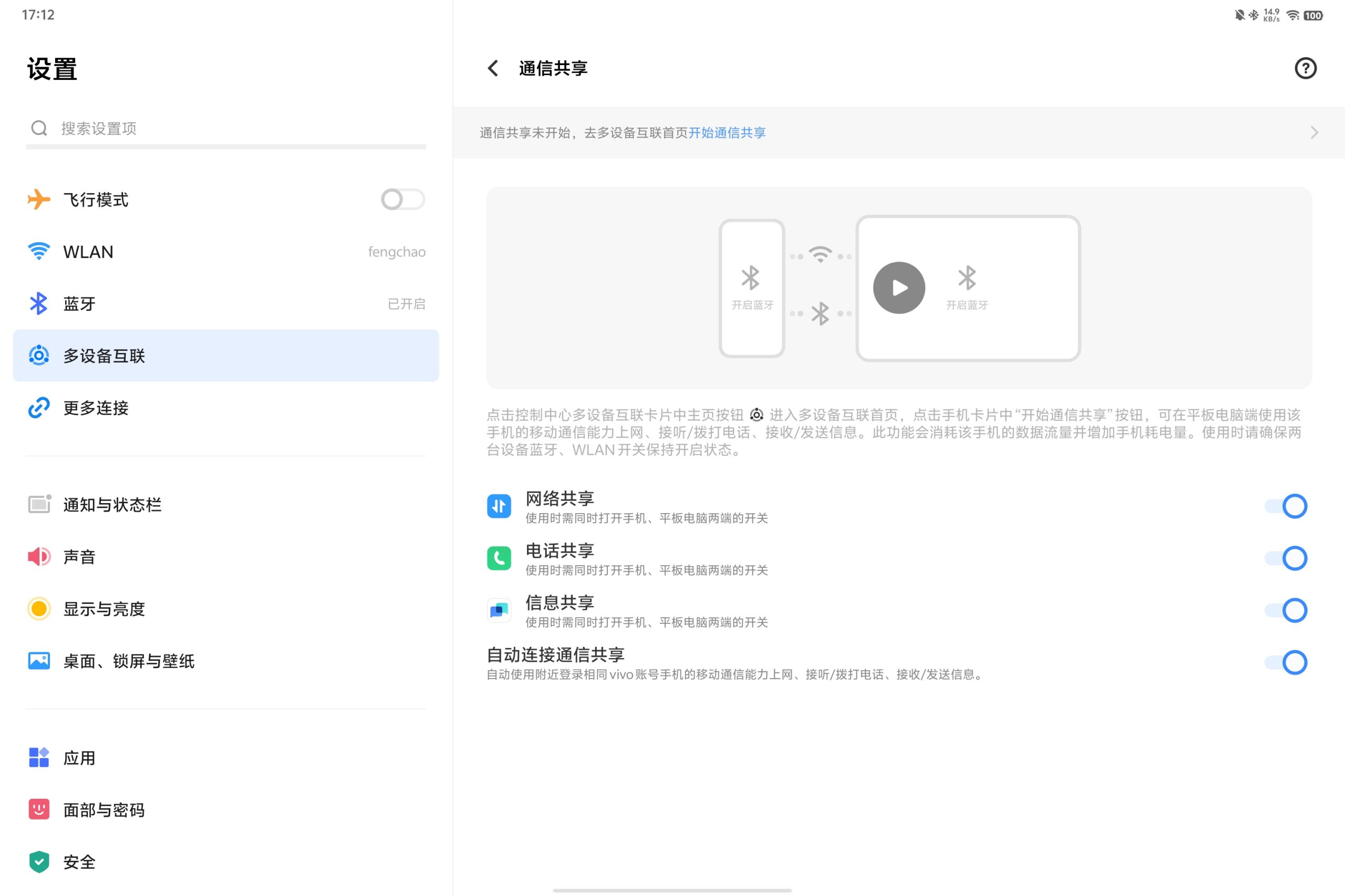
Speaking of the experience of the biggest improvement, in my opinion is the vivo office suite, cross-screen interconnection function we are more familiar with, cell phone and tablet after logging in to the same account can be cell phone screen cast to the tablet, so you can cell phone pictures, documents and other content can be dragged directly to the tablet, and vice versa, this is still very convenient.

In the past, this function only supported remote control of PC devices, but in the vivo Pad3 Pro added the function of remote control of Mac, and as long as the establishment of a connection, you can remotely complete the editing of documents on the Mac or open the APP on the Tablet, and even shutdown, reboot, and these operations can be completed, I have to say that vivo is still very willing to listen to the user's suggestions, the addition of this feature is very convenient. I have to say that Vivo is very willing to listen to users' suggestions, and the addition of this feature is also very convenient for Mac users.

(Direct control of Mac devices from the tablet)
To improve office efficiency, the vivo Pad3 Pro can be paired with the Intelligent Touch Keyboard 3 Pro, which features a 6527mm touchpad and 79 professional keys, as well as shortcuts such as quick screenshot, to further improve office efficiency, and with the vivo Pencil2, note-taking can also be a good experience.

For entertainment after work, the vivo Pad3 Pro can also be paired with the Smart Dual Sided Clip3 pro, which is magnetically mounted and clicks into place, so you can open it up and enjoy audio and video entertainment. Speaking of audio and video, the Vivo Pad3 Pro is equipped with a super 8-speaker matrix consisting of four tweeters and four woofers, and with the self-developed Super Audio 5.0 sound effect, you can enjoy the beautiful picture and also feel the shocking audio.
Summary
The vivo Pad3 Pro has a 13-inch 3.1K Ultra HD eye-protecting screen, with an 8-speaker matrix, the audio-visual entertainment experience is very good; Tenguet 9300 chip support, powerful performance output can bring a good system experience and game performance; there is also a large capacity battery of 11,500mAh, no need to worry about battery life; in the office, the new vivo Office Suite, which supports remote control of the Mac, is very friendly to Apple users. In the office, the new vivo office suite, which supports remote control of Mac, is very friendly to Apple users, and the blue heart of the small V can also help you solve a lot of problems.

Overall, vivo Pad3 Pro will be used more in the entertainment scene or light office, playing games in this regard is a matter of opinion, after all, the 13-inch screen for a long time to hold, or quite a workout arm. If you need a device that can meet the daily light office, but also in the leisure time to feel immersive audio and video experience, I believe that the vivo Pad3 Pro will not let you down.






