Xiaovv P1 Smart Outdoor PZT Camera
XiaoVV Smart Outdoor IP Camera P1 2K 1296P Wifi Webcam Humanoid Detect Waterproof Security Camers Work For Mi Home APP
Note:
1.When adding camera,please select "Mainland China" service in mijia settings.
2.This camera is Xiaomi Ecological chain product. There will not have any "Xiaomi" logo in this camera.

Design of remote control pan-tilt
Horizontal 270 ° and vertical 90 ° pan-tilt rotation

Adopt spherical rain proof design
IP65 waterproof and dustproof

150 ° ultra wide angle lens
Horizontal 270 ° angle rotation
1080P HD Quality

8PCS High power infrared dot matrix night vision lamps are used
In the dark environment, can also get a clear picture, night vision distance, up to 10-15 meters, fearless night.

AI human shape detection alarm is more accurate
Turn on the shape detection functionto intelligently analyze the human figure contour in the screen.


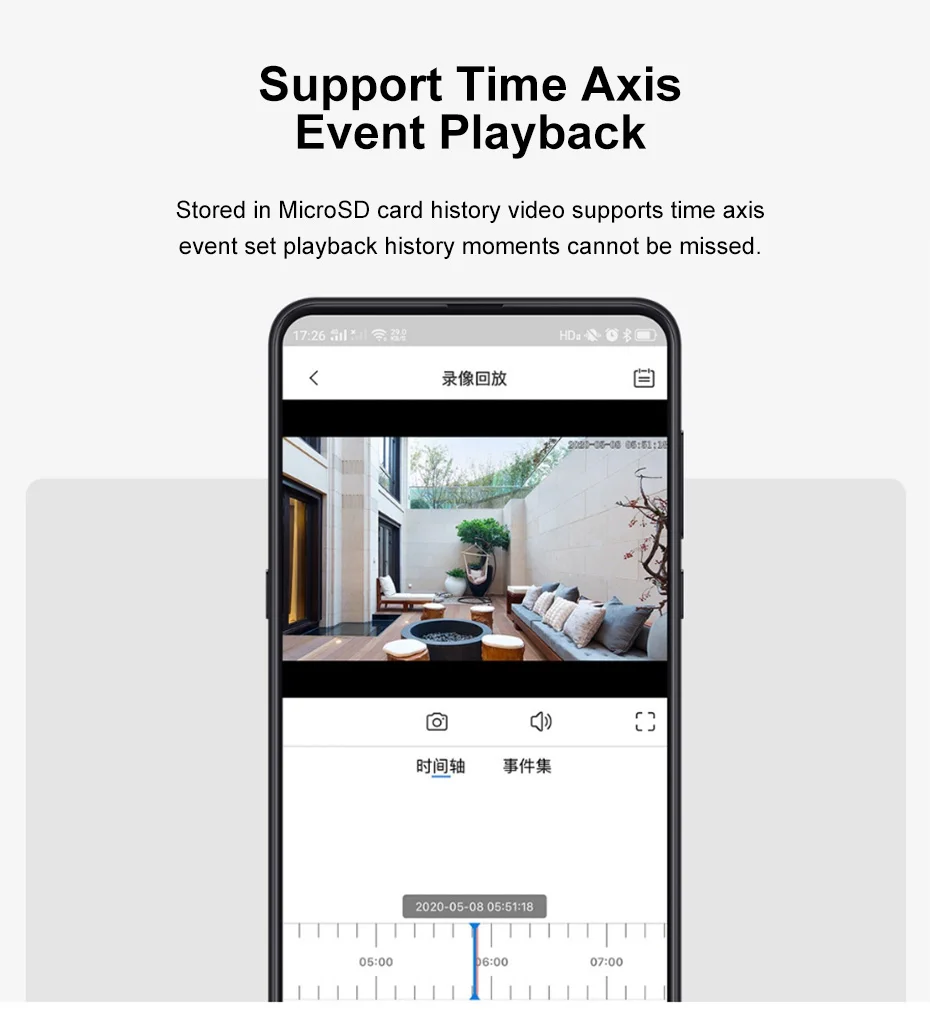


H. 265 Video Coding tTechnology for smooth viewing and saving bandwidth







How to connect xiaovv outdoor pan tilt camera with Mijia (Mi Home )APP?
1. Power on: plug the camera into the power socket, wait for the camera to turn on successfully, and the status indicator light is always on
2. Wait for connection: press and hold the reset key for 5 seconds. When the voice prompt of "waiting for connection" is heard, the next operation can be carried out
3. To add a device, select the "+" entry in the upper right corner of the Mijia (Mi Home )APP. After selecting the device to add, press the prompt to add the outdoor pan-tilt camera
How to watch the pictures of xiaoovv outdoor pan tilt camera?
1. Find the outdoor pan tilt camera on my device interface, click enter, and you can watch the shooting picture of xiaovv outdoor pan tilt camera
2. Click the full screen button to view the shooting picture of outdoor pan-tilt camera in full screen
How to use the voice function of xiaovv outdoor pan tilt camera?
1. At the bottom of the picture of outdoor pan tilt camera, click the intercom button of small microphone to talk close to the mobile phone, and the other party can hear the content of the speech, and then click the button again to finish the intercom.
2. The small horn at the bottom of the screen is the sound button, which is on by default. You can click to turn off the sound.
How to use the playback function of xiaovv outdoor pan tilt camera?
1. Click the playback button at the bottom of the screen to enter the video playback screen of the latest date.
2. You can select the date in the upper right corner of the screen to view the playback video in days.
3. When watching, you can switch the time axis and event set mode. 4 to use this function, the outdoor PTZ camera must be equipped with a TF memory card, and the "24-hour video recording" or "alarm recording" function must be enabled in the "alarm setting" menu. The outdoor PTZ camera adopts cyclic recording. When the memory card is full, the latest playback video will cover the old video
How to use the alarm function of xaovv outdoor pan-tilt camera?
1. After connecting the outdoor PTZ camera with Mijia(Mi home)APP, the deployment / removal switch and alarm period of outdoor PTZ camera can be set in the alarm setting menu of outdoor PTZ camera.
How to set up a router when connecting a device?
1. Connect the outdoor pan-tilt camera. It is recommended that the network broadband should be no less than 4m and can be used normally. There is no need to make special settings for the router
2. If the DHCP function of the router is turned off, please turn it on
3. Please make sure that the WiFi used is WPA / WPA2 encryption
4. Please make sure that the WiFi you are using has a password. You can't connect without a password
Please make sure that the WiFi name used does not contain Chinese characters,(it can simple setting ,for example"my home")
Note:
For the MiHome APP version camera(P1 Outdoorcamera ), please do the following 3 steps before your use it.





